GPS Commander
Cloud-based GPS tracking has never been easier, with a carefully curated selection of integrated GPS and video telematics devices to choose from. Log into GPS Commander securely from anywhere, on any smartphone, tablet or computer. With worldwide Google road, street and traffic maps, multiple language capability and an intuitive, friendly user interface, GPS Commander gives you greater control and visibility of your field resources.

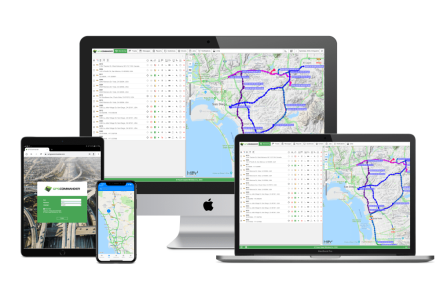

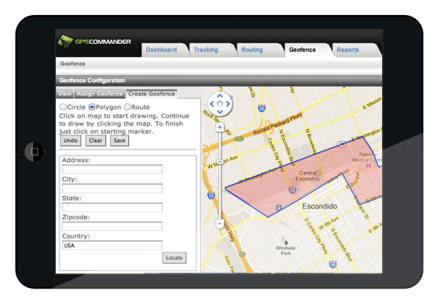
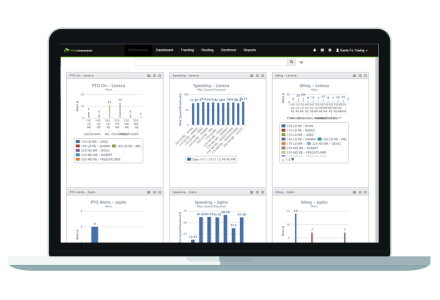
GPS Commander’s cloud-based GPS tracking portal combines the latest web technologies in a user-friendly interface for reliable, functional fleet tracking. There is no software to install or maintain. GPS Commander is hosted in a professional data center to provide a highly stable, scalable architecture. With worldwide Google maps, multiple language capabilities and a sophisticated security interface, GPS Commander can be configured to align with the needs of virtually any organization.
GPS Commander allows fleet managers to easily configure alerts. Over 30 types of alerts can be created, including Ignition On, Extended Idle, Door Open, Speeding, Panic Alarm, Boundary Crossed, Trailer Detached, PTO, etc. Each alert type can be pre-configured to suit the requirements for alert type, frequency, etc. In addition to receiving real-time alerts, the Fleet Manager may look up historical alerts with their accompanying GPS location information.
To create a new Boundary:
GPS Commander includes easy-to-use, fully integrated video telematics capabilities, allowing fleets to mix and match GPS tracking devices with dash cam systems and multi-camera MDVR systems. A Video Tab on the dashboard exposes a wide range of capabilities, to allow real-time viewing and historical review of on-board camera systems on the vehicles:
Several reports are included with GPS Commander, including: