Often, Dispatchers or Fleet Supervisors must make quick decisions on the fly, such as choosing the most appropriate field worker and/or vehicle to perform a job. Such decisions may depend on factors such as the availability or proximity of a driver or vehicle to a given job, while at other times, the Supervisor may need to anticipate resource availability prior to scheduling new work and committing to a customer.
Of course, it is well understood that these scenarios play out much more favorably when the fleet is equipped with a real-time tracking system. However, GPS Commander takes this level of efficiency a step further with the introduction of a new feature, called Fleet Status View. The concept is simple but distinct: Making these type of quick decisions often involves looking at a number of factors, such as the present location, status and the anticipated availability of your entire fleet. The Dispatcher may only have a few seconds to do this. It may involve additional factors such as driver qualifications, vehicle types, equipment-on-board and so on…
Let’s take a real-world example. Say you’re the Dispatcher for a lawn care company. You’re on the phone with a client that is asking to book an appointment for this afternoon, for a fertilizer application. In order to commit to this booking, the Dispatcher must know where the closest fertilizer spreader trucks are currently located and their anticipated availability.
As any dispatcher knows, seeing an entire fleet of vehicles on a map does not give you the information required to make these kinds of decisions. At least, not without first zooming into each vehicle in an area to determine its precise location and other factors. Enter the GPS Commander Fleet Status View, an instant auto-refreshing snapshot of your fleet, in a configurable spreadsheet format. At a quick glance, the Fleet Status View shows the address of each vehicle, its current speed, heading, vehicle status, driver name, as well as any current alerts. If the vehicle is stopped, you will also see how long it has been stopped. The Fleet Status View is fully configurable so that any of its columns (fields) can be enabled or disabled and the columns can be dragged and dropped into the preferred order.
The Fleet Status View gives Dispatchers and Supervisors the ability to get the information they need quickly. In our example of the lawn care company, the Dispatcher can see there are 3 trucks in proximity to the new potential job. He can also see that 2 of those trucks have been on other Job sites for over 30 minutes. The average fertilizer call is 35 minutes, so the Dispatcher knows they will be free at any given moment. One of the associated drivers is his most experienced estimator, so he determines him as being the logical choice. Using the GPS Commander’s Routing feature, the Dispatcher types in the customer’s address into the system. GPS Commander visualizes the route on the map and displays the distance and travel time to the new job address.
GPS Commander™ GPS Fleet Status View enabled a new prospective customer to be served very quickly, while on the phone, in real time. Upon receiving the order for the new appointment, the Dispatcher can then send the turn-by-turn driving directions to the driver in one additional click. Its one more tool in the shed that empowers exceptional service, while maximizing fleet efficiency.

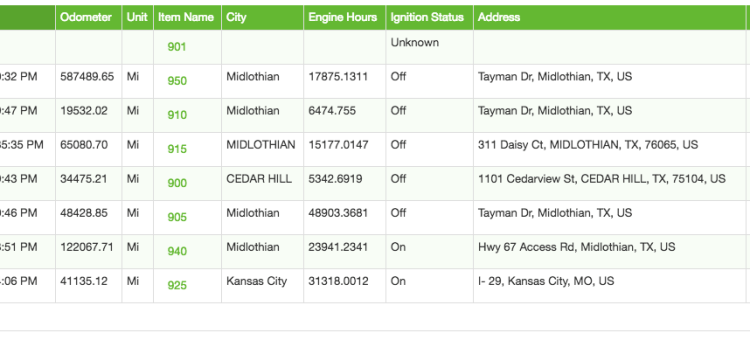
0 Comments